a. StackBlitz instructions
Every developer needs a set of tools and libraries to start working. In our case, we'll use the online editor StackBlitz with our own 📄 Stackblitz starter template.
To get your development environment going, follow these steps:
Register for a free account on GitHub.
StackBlitz uses your GitHub account as a social login. Register for a free StackBlitz account by using your GitHub account.
On StackBlitz's site, click START A NEW APP then select Angular to start a new Angular workspace.
You should see a page similar this:
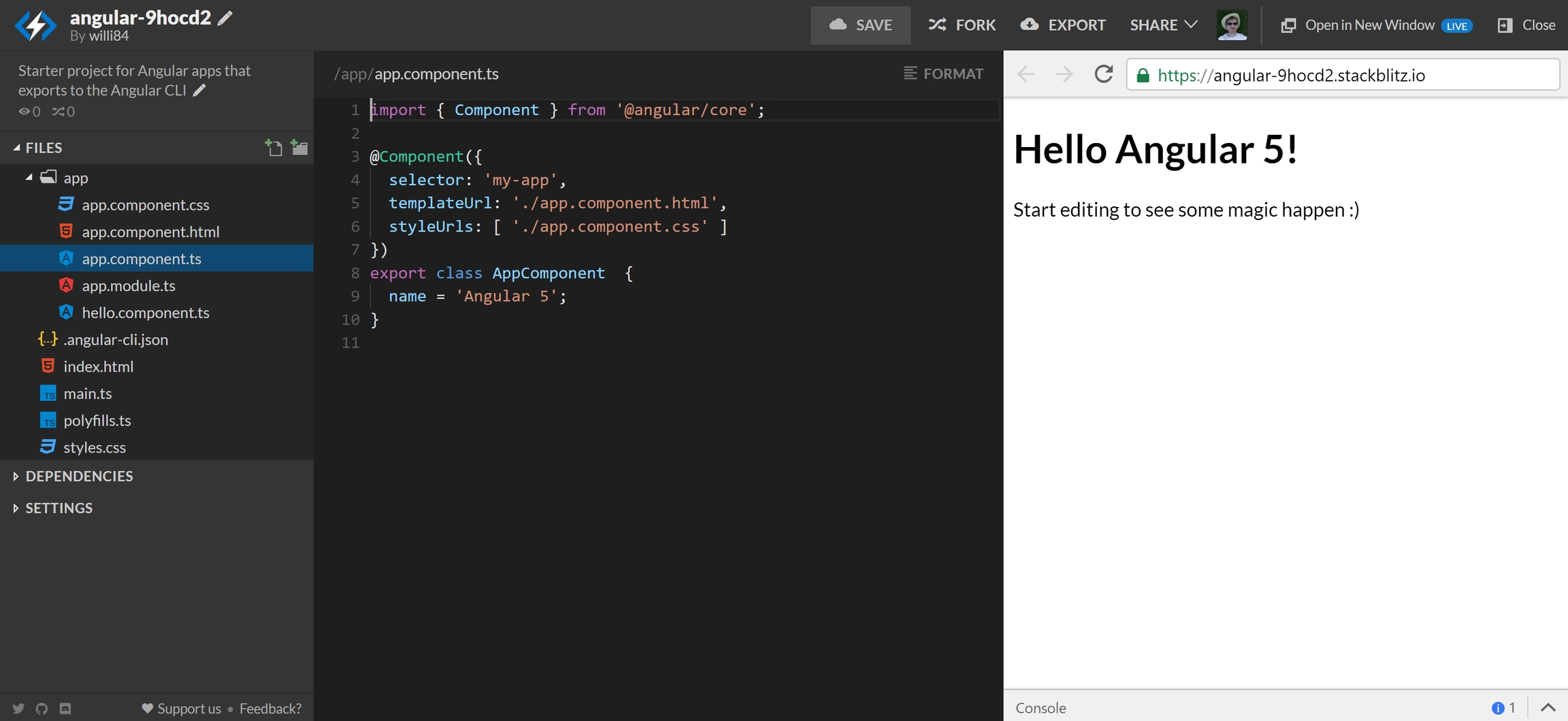
StackBlitz is an online editor that provides all the functionality of an online IDE by bundling Visual Studio Code, the Angular CLI, and a preview mode of your application together.
We want to use the starter application for ngGirls. Open the 📄 ngGirls tutorial starter application and click the Fork button on the toolbar. This is your own copy of the starter application to use for the tutorial. You can now close any other StackBlitz tabs in your browser.
Using StackBlitz for the tutorial
Most of the steps in this tutorial are the same for local development and online development, but if there's a difference, we'll draw attention to your online editor instructions. You'll see an info panel labeled StackBlitz Instructions.
You do not have a terminal to run Angular CLI commands. StackBlitz supports Angular CLI commands in the user interface. Whenever you see instructions to type a command in the terminal, you will see a StackBlitz instruction info panel to walk you through that command.
Congratulations!
You have a running Angular application and are all ready to start developing!
Last updated